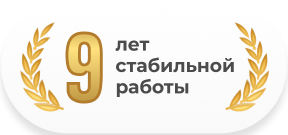My office
Basic information
My Office contains information about the garage, workplaces, achievements, financial activity charts, user account details, and security settings.
You can also navigate from the office to buy a taxi.
The information provided in the "My Office" section is not visible to other users.
Garage
The garage contains information about the availability and quantity of taxis the user owns.
Both new and old taxis are displayed in the garage.
From this section, you can navigate to other sections via the buttons in the lower block:
- "Buy a Taxi"
- "Buy a Bulldozer"
- "Rent"
- "Lottery"

And through the tabs in the upper block:
- "Taxis"
- "Bulldozers"
- "Buildings"
- "Businesses"
- "Work"
![]()
Places of work

Places of work provide information about the user's employment and ownership of a company.
The account owner is provided with brief information about their company.
Employees are provided with information about the companies they are employed at.
Achievements

Achievements display the depth of your participation in the project.
When viewing all achievements, a section with achievement statistics will open. In this section, you will find your work record book. This section is available for viewing by all users.
Finance

Finances display the movement of funds on the user's account.
The blue line shows the number of completed side jobs.
The red line shows the number of completed regular jobs.
Account information

Account information displays the user's credentials.
Username, login, number of days in the game, phone number, email, system ID, inviter.
From this tab, you can access settings and change your email.
Safety

Security settings display the account protection methods set by the user.
From this tab, you can access the security parameters.
Shares

This tab displays the profitability of stock market shares.